inZOI How To Date
Discover how to navigate the romantic relationships in inZOI. This comprehensive guide covers everything from initiating conversations to planning dates and building lasting relationships.
Whether you're looking to create a casual romance or find true love for your Zoi, follow these step-by-step instructions to master the dating system.
Starting a Romance
Initial Interaction
- Select your Zoi
- Click on potential partner
- Choose conversation options
- Explore "More" options for additional choices

Building Relationship
- Start with friendly conversations
- Monitor friendship level (blue bar)
- Watch for romantic potential (pink bar)
- Build towards "mutual crush" status

Dating Process
Pre-Date Requirements
- Establish mutual crush
- Use romantic conversation options
- Confess love
- Achieve "sweetheart" status
Planning a Date
- Open Zoi's phone
- Access Schedule app
- Select time slot
- Choose "Make Event"
- Pick "Date" option
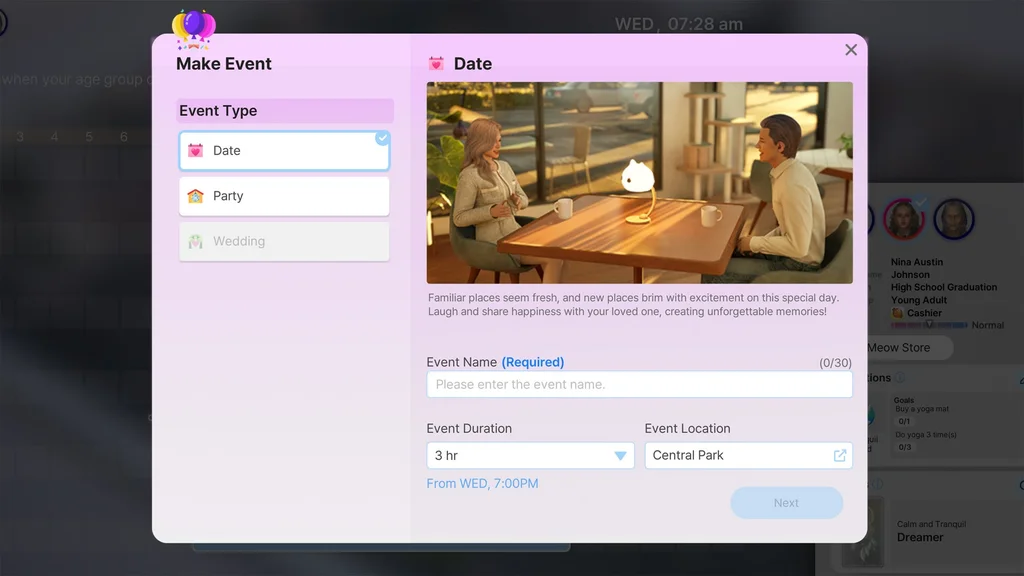
Relationship Progression
Advancing the Romance
- Continue romantic interactions
- Build "sweetheart" meter
- Choose "Be Together as True Loves"
- Reach "True Love" status
Key Tips
- Don't rush romantic options
- Monitor relationship meters
- Progress through relationship stages
- Build strong foundations
Remember: Success in dating depends on personality compatibility and proper relationship progression through each stage.